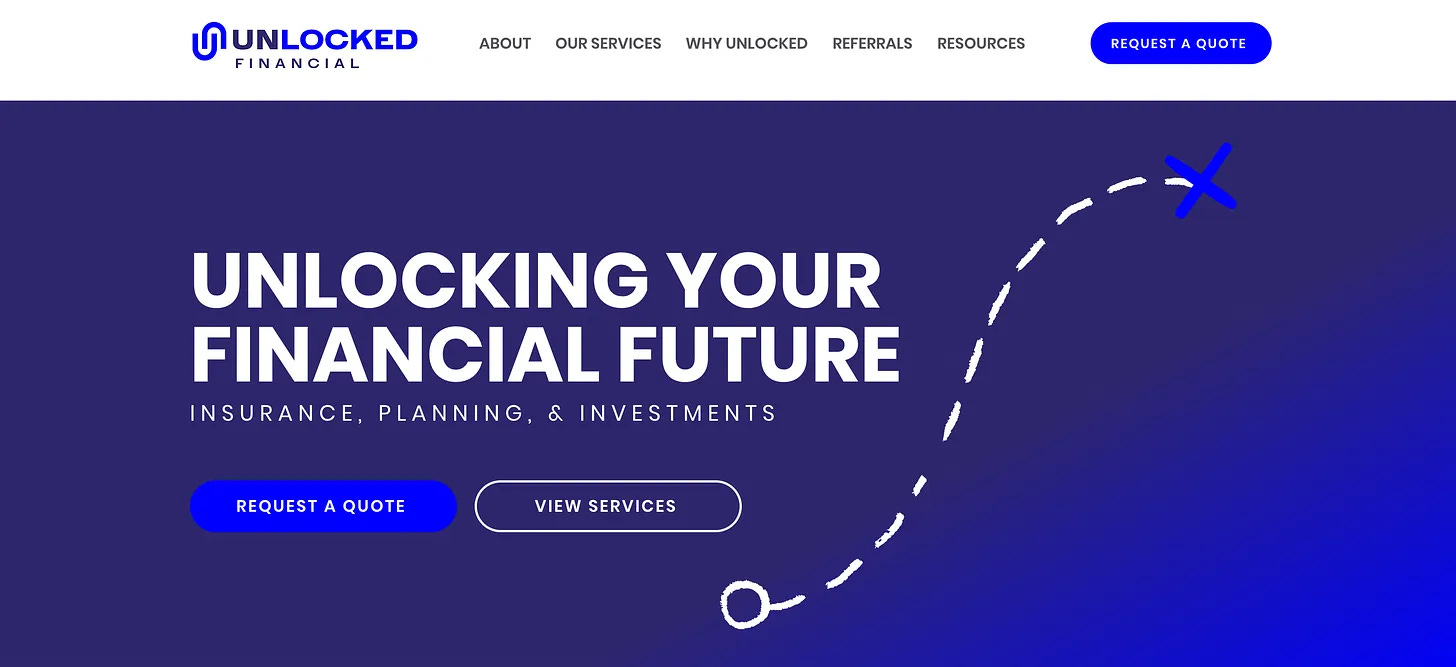How My Website Generated $14,343 in Insurance Sales Over the Weekend
Turning Clicks into Clients: A Simple System to Drive $14,343 in New Business with Zero Cold Calls.
Most agents have a website, but it sucks.
They aren’t using it to actually drive sales. They’re missing out, plain and simple.
Here’s how my website flipped the script and turned visitors into clients – all over a single weekend.
In 72 hours, my site brought in $14,343 in new business. No cold calling, no endless follow-ups, no waiting around.
Here’s the breakdown:
$5,400 IUL Application
$1,143 Term Application
$7,800 IUL Application
And you don’t need a complicated website with a hundred bells and whistles. You just need a simple process that guides clients from interest to application.
Let’s break it down so you can do the same.
Step 1: Design with a Purpose, Not Just for Looks
A flashy website with tons of pages and content may look great, but if it’s not built to convert, it’s just another digital business card.
Here’s what worked for me:
Clear Headline: A single line that tells clients exactly what they’re getting. Mine says, “Insurance That Fits Your Life – Affordable, Hassle-Free, Done Fast.”
One CTA Button: I have one button right on the homepage: “Get Your Free Quote.” That’s it – simple, direct, and clear. Every client knows the next step, so there’s no second-guessing.
People crave simplicity. Every extra click is a reason to leave your site, so don’t clutter it up.
Step 2: Instant Engagement – Chatbot & Quick Quote Tools
When someone lands on the site, they’re there for a reason. They have questions, and they’re looking for fast answers.
I added a chatbot and a quick quote tool to give them exactly that.
Chatbot: A few simple questions collect the essentials (age, coverage type, state). If they’re interested, they leave their email, and we take it from there.
Quick Quote Tool: Within seconds, visitors can see a sample rate. No need to fill out a long form or wait for a callback. If they like the number, they’re one step closer to signing up.
This setup turns “just browsing” into “let’s talk,” and that’s where the sales start.
Step 3: Speed to Action – Automated Follow-Up
Now, here’s where it gets powerful. Once someone engages, I don’t leave them hanging.
Automated Follow-Up Emails: As soon as someone shows interest, they get an email that offers to answer questions, provide a more detailed quote, or set up a call. It’s fast, friendly, and consistent.
Immediate Response: When they reply or book a call, I get an alert, so I can jump in and seal the deal. It’s about being responsive when they’re interested – that’s what drives conversions.
A fast follow-up takes them from “I’ll think about it” to “Let’s make this happen.”
Step 4: Keep the Process Lean – Fast Quotes, Easy Applications
Once we’re in touch, I keep things efficient. No long forms or tedious back-and-forth.
Simple Quotes: I send them a clear quote breakdown based on the info they provided. They know exactly what they’re getting and how much it costs.
Easy Application Process: I guide them through the app in minutes. No waiting around, no “I’ll get back to you next week.” If they’re ready, we move.
This approach doesn’t just close sales – it creates happy clients who are ready to recommend me to others.
Make Your Website Work for You
If you’re tired of watching your site sit idle, it’s time to turn it into a sales machine.
With the right setup, it doesn’t just look good – it gets results.
So here’s what I’m offering: If you want to start turning website traffic into new clients and revenue, I’ll help you set up the same system.
It’s simple, it’s scalable, and it’s proven.
How to Get Started
Email – jacob@unlockedfin.com
Phone – (260) 278-8981
Don’t let another weekend go by without making your website a 24/7 sales generator.
Let’s set it up, let’s scale it, and let’s start closing.
Thanks for reading The Digital Advisor. If you’d like to get these sent to your inbox, join the 9,000+ other people getting smarter weekly.
👉 If you enjoyed reading this post, share it with friends. Click the ❤️ button on this post so more people can discover it on Substack.